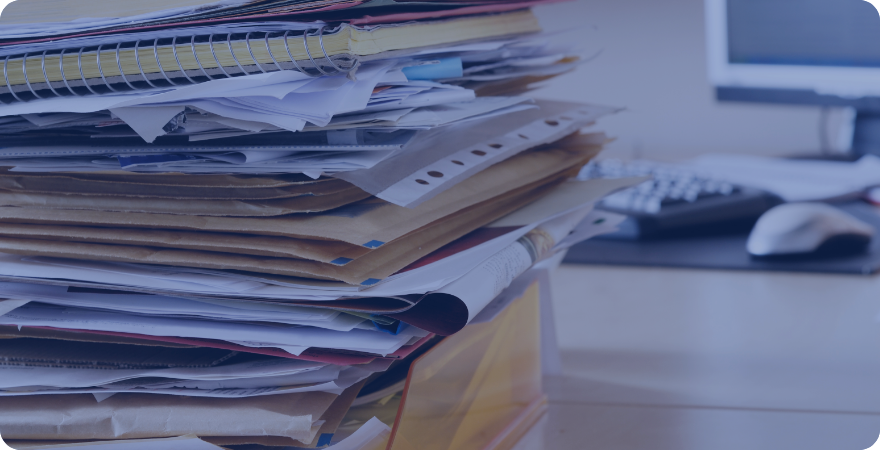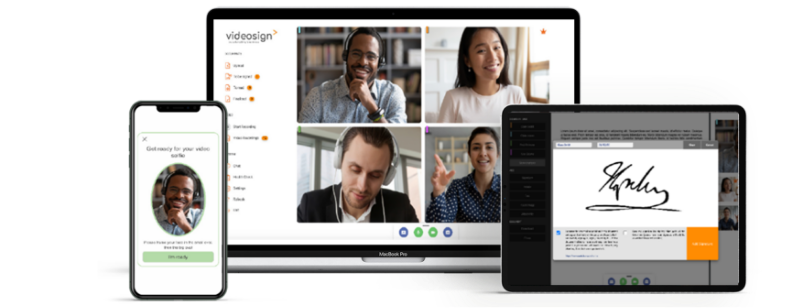Across the Further Education (FE) sector, training providers and colleges are under more pressure than ever to ensure their apprenticeship documents are compliant, whilst reducing admin and delivering a smooth, professional experience for learners and employers.
But for many, the apprenticeship process is still weighed down by paperwork – printed forms, wet signatures, and manual chasing. It’s time-consuming, inefficient, and out of step with how today’s learners and staff want to work.
That’s where Videosign comes in.
Videosign is a digital signing platform designed to help apprenticeship providers switch from paper-based processes to secure, streamlined digital workflows. In this post, we’ll walk you through how to start digitalising your apprenticeship documents with Videosign – and why it’s easier (and more valuable) than you might think.
Why go digital?
Before we dive into the steps, let’s look at the benefits of digitalising your apprenticeship documents:
- Save time – No more printing, posting, or chasing signatures manually.
- Stay compliant – Digital audit trails and secure records support funding and inspection requirements (e.g. Ofsted or ESFA funding audits)
- Improve experience – Make it easier for learners and employers to complete forms quickly, from anywhere.
- Reduce errors – Prevent missed fields and incomplete documents with smart templates.
- Cut costs – Save on printing, postage, scanning, and storage.
It’s not just about removing paper – it’s about building a better process for everyone involved.
Apprenticeship documents you can digitalise
Videosign supports a range of key documents used throughout the apprenticeship journey. Here are six common use cases:
- Eligibility checks and self-declaration forms
Securely collect learner and employer declarations – all signed and stored in one place. - Apprenticeship agreement
Easily prepare, share and sign official agreements between providers, employers and apprentices. - Training plan (formerly commitment statement)
Ensure all parties sign off on the plan before training begins, with time-stamped records. - Off-the-job (OTJ) training confirmation
Gather signatures to confirm OTJ training hours in line with funding rules. - Progress reviews
Complete and sign regular reviews remotely, helping to keep learners on track. - Gateway readiness sign-off
Collect final confirmation that the apprentice is ready to complete their programme.
Each of these stages can be handled digitally using Videosign — without the delays and headaches of paper.
Step-by-step: How to digitalise your apprenticeship documents
Step 1: Identify what to digitalise first
Start by reviewing your current apprenticeship process and identifying the most time-consuming or error-prone areas. Many providers begin with:
- Eligibility and self-declaration forms
- Apprenticeship agreements
- Training plans
These documents are required early in the learner journey and often involve multiple signatures – making them ideal candidates for digitalisation.
💡 VIDEOSIGN TIP: Focus on documents where chasing signatures causes delays or where evidence is critical for compliance.
Step 2: Create your templates in Videosign
Once you know which documents to move online, you can easily build templates in Videosign.
- Upload your existing form
- Drag and drop fillable form fields (text, date, checkboxes, dropdown lists) where needed
- Add your signature tags and assign to the correct party (apprentice, provider, employer)
- Save the template to reuse again and again
This means you don’t have to recreate documents every time – just select a template, personalise it for the learner or employer, and send it for signing.
If your forms change (e.g. due to funding rule updates), it’s simple to edit the template and roll out the changes across your organisation.
Step 3: Send documents for signing (with optional ID verification)
With your templates ready, you can send documents to learners, employers, or staff with just a few clicks.
Each recipient receives a secure link to sign the document online – from any device, at any time.
You can also choose to add an extra layer of security by enabling optional ID verification. This feature prompts the signer to upload a photo of their ID (such as a passport or driving licence), which is automatically checked and recorded as part of the audit trail. It’s ideal when you need to verify someone’s identity before progressing with funding paperwork or compliance-sensitive documents.
And because Videosign is built for remote collaboration, you can even host live signing meetings using video calls within the platform. This is useful when you want to guide someone through a form or gain extra assurance about who’s signing.
Step 4: Store and retrieve documents securely
Once signed, all documents are stored securely within the platform, with time-stamped audit trails and access controls.
This makes it easy to:
- Provide evidence for inspections
- Keep a clear record of who signed what and when
- Share signed documents with learners or employers instantly
There’s no need for paper filing or scanning – everything is stored digitally and can be searched or downloaded in seconds.
What makes Videosign different?
There are plenty of digital signature tools out there – but Videosign is designed with the needs of the FE and apprenticeship sector in mind.
Here’s what sets it apart:
✅ Video-witnessed signing – Add extra verification with video recordings of signing sessions
✅ Contract creator – Build and customise templates quickly to be used time and time again
✅ Audit trails for compliance – Each signature is time-stamped, identity-verified, and traceable
✅ Secure storage – All signed documents are stored securely and can be accessed as needed
✅ ID verification options – An extra layer of security to help meet compliance needs
Plus, our friendly team is always on hand to support and help you make the switch smoothly.
Final thoughts: You don’t have to change everything overnight
Digitalising your apprenticeship process doesn’t have to be a big, disruptive project.
You can start small – pick a few key documents, create templates, and begin using Videosign with new learners. As your team builds confidence, you can expand to cover more use cases and embed digital signing across your programme.
The result? Less paperwork, more efficiency, and greater confidence that your documents are signed, stored, and compliant.
Ready to get started?
Videosign offers a 30-day free trial so you can explore the platform and see how it fits your needs.
👉 Book a demo to see how it works for apprenticeship providers
Let’s take the paper out of apprenticeships – and build a smarter, faster process that works for everyone.